Admission
Before submitting application
Applicants are required to pay an application fee of Rs. 500(non-refundable/non-transferable) through one of the following means:
- a) Deposit Rs.500 at Prabhu Bank, Account number : 0450092590400028 in the name of Himalaya College of Engineering and upload image of bank deposit voucher on website.
- Note that Depositor's name in the voucher must be student's name along with ioe roll number.
- b) Deposit Rs.500 by visiting Himalaya College of Engineering.
- c) Use eSewa payment gateway.This payment can be done during admission form fill up.
If you have any confusion please contact at number 9863191401.
Application Procedure
- 1. For applying online.
- a. Inside the Admission section, select Application Form option. There you will be provided with
a form to fill up required details for application
-
b. First you have to select your course which can be one of the following:
- i. Bachelor of Engineering/Architecture
- ii. Bachelor of Computer Application (BCA)
- iii. Bachelor of Science in Computer Science and Information Technology (BSc. CSIT)
-
c. If your selection is Bachelor of Engineering/Architecture:
- i. Enter your IOE Entrance roll number. On entering your roll number your other information
will be loaded on the application form. Also there will be some other fields that must be
filled by yourself.
- ii. Choose your program that you want to apply for. If you want to select more than one
program then select according to your priority from the application form.
- iii. Click the Read and Accepted option and the click on proceed
for payment button.
- iv. Now you will be redirected to next page where you can find the payment options. Select
appropriate payment option and then pay for the application.
- a) If you are paying through e-sewa you need to select the e-sewa option and login
using
your credentials and pay accordingly.
- If you are facing problem for login to e-sewa through our website, you can proceed
as
below:
- 1. Goto e-sewa app
- 2. Search for Himalaya College of Engineering and select it.
- 3. Then you need to enter required details and submit.
- 4. On successful submission you will get a Transaction Code (7 characters alfa
numeric
code). This Transaction Code can be alternately obtained by tapping/clicking over
the
transaction made.
- 5. Finally come back to our website. On the page where you faced problem for login,
there you can see an option Payment from College Voucher No. , in
the provided
textbox,
enter the Transaction Code (7 characters alfa numeric code) as obtained in above
step.
- 6. Finally press submit button.
- b) If you are paying via Prabhu Bank, you need to upload the image of your payment
voucher
and the click on submit button.
- c) If you have paid the amount at Himalaya College of Engineering by visiting college,
you
will get a Payment Voucher. The voucher number needs to be provided and then click on
submit.
- v. On success, you will be directed to another page that acknowledges you about your
application. Also you will also receive an SMS in your provided mobile number.
- d. If your selection is Bachelor of Computer Application (BCA) or Bachelor of Science in
Computer Science and Information Technology (BSc. CSIT):
- i. You need to fill up all the fields in the application form.
- ii. Click the Read and Accepted option and the click on proceed
for payment button.
- iii. Now you will be redirected to next page where you can find the payment options. Select
appropriate payment option and then pay for the application.
- a) If you are paying through e-sewa you need to select the e-sewa option and login using
your credentials and pay accordingly.
- If you are facing problem for login to e-sewa
through our website, you can proceed
as
below:
- 1. Goto e-sewa app
- 2. Search for Himalaya College of Engineering and select it.
- 3. Then you need to enter required details and submit.
- 4. On successful submission you will get a Transaction Code (7 characters alfa
numeric
code). This Transaction Code can be alternately obtained by tapping/clicking over
the
transaction made.
- 5. Finally come back to our website. On the page where you faced problem for login,
there you can see an option Payment from College Voucher No. , in
the provided
textbox,
enter the Transaction Code (7 characters alfa numeric code) as obtained in above
step.
- 6. Finally press submit button.
- b) If you are paying via Prabhu Bank, you need to upload the image of your payment
voucher
and the click on submit button.
- c) If you have paid the amount at Himalaya College of Engineering by visiting college,
you
will get a Payment Voucher. The voucher number needs to be provided and then click on
submit.
- b) If you are paying via Prabhu Bank, you need to upload the image of your payment
voucher and the
click on submit button.
- c) If you have paid the amount at Himalaya College of Engineering by visiting
college, you will get
a Payment Voucher. The voucher number needs to be provided and then click on submit.
- iv. On success, you will be directed to another page that acknowledges you about your
application.
Also you will also receive an SMS in your provided mobile number.